Following my recent request for help with comments I now seem to have a couple of work arounds that may help some others. Thanks particularly to Jo.
Just to recap, Blogger is asking me to log into my Google account to comment, but is then going round and round in circles and not letting me go any further, even though I am already logged into Google.
I have worked out, by playing around, that the comments work beautifully when using my desktop computer. It is not an Apple. It recognises that I am logged into Google. However, I am usually commenting using either my ipad or iphone. Some blogs will let me in on my ipad, but not my phone, while others won’t let me in on either. By the way, I read blogs in Feedly and then move over to the blogs from there.
So, to the work arounds.
PROBLEM 1
When I saw this blue sign I was really stumped. I could get no further at all. This was on my iphone. The work around I found was to click on “View web version” under the HOME button. It then took me to a further screen and let me comment like normal, obviously recognising that I am, in fact, signed into Google.
However, on my ipad, if I click on the blue “Sign in with Google” button it does take me to a screen to sign in with Google, not go round and round in circles.
PROBLEM 2
This problem is a bit different, in that it looks like an normal comment screen, except it is defaulting to “comment as Anonymous”. It is the same on both the iPhone and ipad.
When you click on Google it returns you to the blog post.
The only way I have been able to work around this one is to click on “Name/URL”. It then takes you to another screen where you type in those details and can eventually get to post a comment. All rather cumbersome, but the only fix I have discovered.



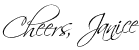
4 comments:
Good to see you and Jo have solved the problem, sad changes have to be made.
Glad you got it working :)
Thanks Janice. That’s a great help
Thanks Janice, I told the fairy your suggestion and it worked for her.
Post a Comment